Tools
Microsoft SQL Server
Microsoft SQL Server is a relational database management system (RDBMS).
| Version | Description | Donwload |
|---|---|---|
| Express | Free edition of SQL Server, ideal for development and production for desktop, web, and small server applications. | - 2022 - 2019 |
| Developer | Full-featured free edition, licensed for use as a development and test database in a non-production environment. | 2022 |
Run the downloaded installer and select the Basic installation option.
Microsoft Azure Data Studio
Azure Data Studio is a lightweight, cross-platform data management and development tool with connectivity to popular cloud and on-premises databases.
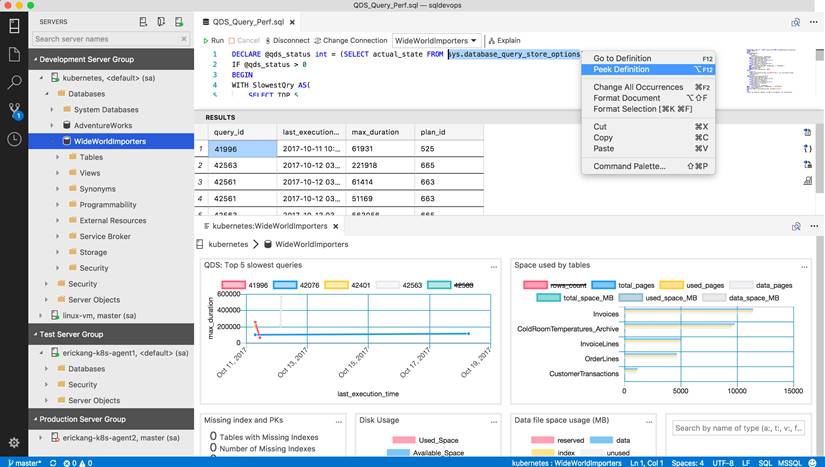
| Platform | Type | Download |
|---|---|---|
| Windows | User Installer | x64 ARM64 |
| System Installer | x64 ARM64 | |
| .zip | x64 ARM64 | |
| macOS | .zip | Universal Intel Chip Apple Silicon |
| Linux | .tar.gz | x64 |
| .deb | x64 | |
| .rpm1 | x64 |
Note: 1 There’s a known issue with install on RHEL. For more information, see the release notes.
Microsoft Azure Data Studio Extensions
Download Steps
- Download the appropriate VSIX package from the tables above.
- Open Azure Data Studio, click File, then click Install Extension from VSIX Package. Select the downloaded VSIX package for the extension you would like.
| Name | Download Link | Repository Link | Description |
|---|---|---|---|
| Admin Pack for SQL Server | VSIX | Microsoft/azuredatastudio | A collection of popular database administration extensions to help manage SQL Server |
| Database Administration Tool Extensions for Windows | VSIX | Microsoft/azuredatastudio | Adds Windows-specific functionality to Azure Data Studio, including launching a set of SQL Server Management Studio (SSMS) experiences directly from Azure Data Studio |
| SQL Server Agent | VSIX | Microsoft/azuredatastudio | Helps manage and troubleshoot SQL Server Agent jobs and configuration (early preview) |
| Central Management Servers | VSIX | Microsoft/azuredatastudio | Allows users to organize and store lists of instances as one or more groups, where actions taken using a CMS group act on all servers in the server group (early preview) |
| IntelliCode | VSIX | Microsoft/azuredatastudio | IntelliCode enhances software development using artificial intelligence. IntelliCode delivers context-aware code completions and guides developers to adhere to the patterns and styles of their team. |
| SQL Server Profiler | VSIX | Microsoft/azuredatastudio | Provides a simple SQL Server tracing solution similar to SSMS Profiler, allowing users to create and manage traces and analyze and replay trace results |
| Query History | VSIX | Microsoft/azuredatastudio | Adds a Query History panel for viewing and running past executed queries. |
| SQL Server Assessment | VSIX | Microsoft/azuredatastudio | Provides a mechanism to evaluate the configuration of SQL Server for best practices. |
SQL Server Management Studio (SSMS)
SQL Server Management Studio (SSMS) is an integrated environment for managing any SQL infrastructure, from SQL Server to Azure SQL Database.
Note: Beginning with SQL Server Management Studio (SSMS) 18.7, Azure Data Studio is automatically installed alongside SSMS.
| Return to top | Back to main |